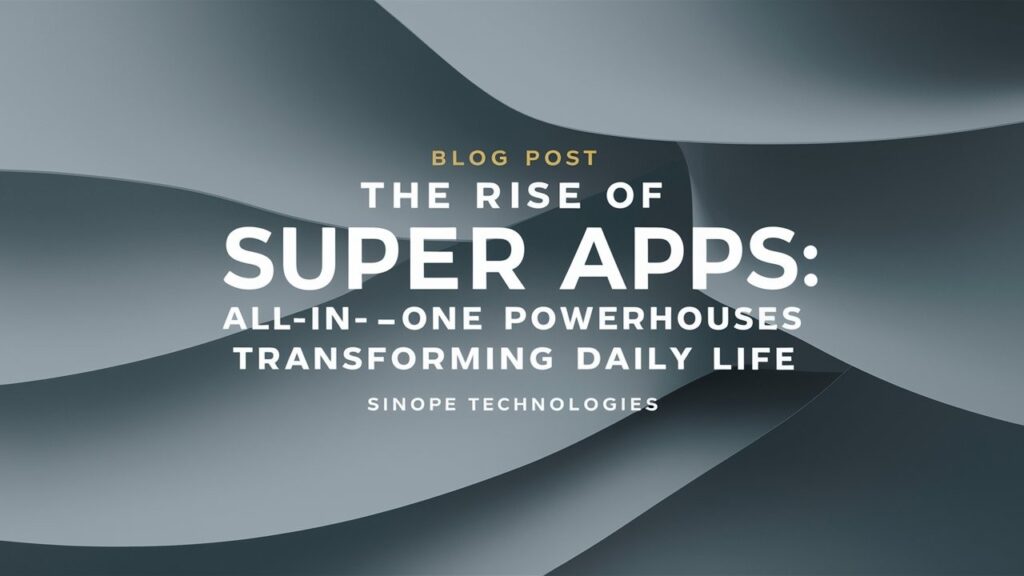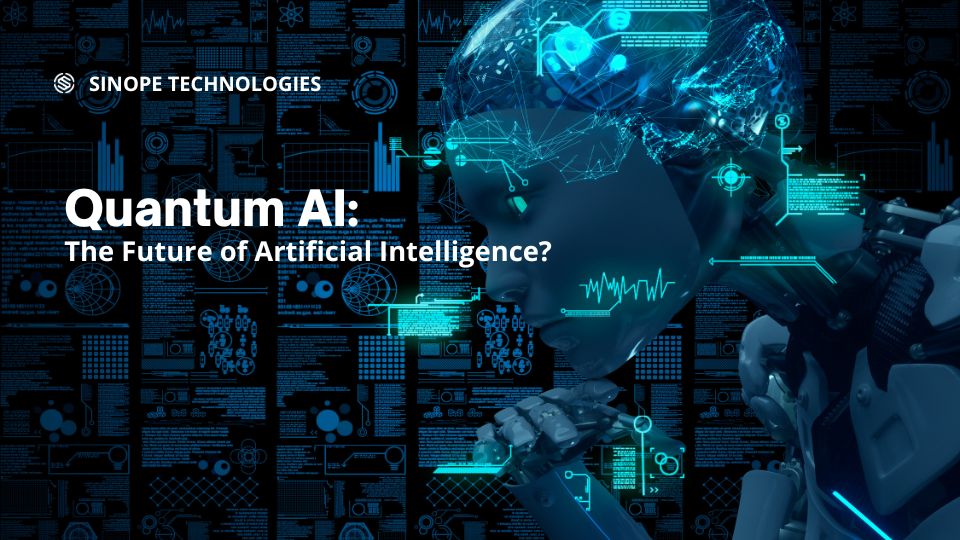In today’s mobile-first world, Progressive Web Apps (PWAs) are emerging as a powerful alternative to native apps. PWAs offer a blend of web and app functionalities, providing users with a seamless and engaging experience accessible directly from their browser. But how can you optimize your PWA’s user experience (UX) to rival the best native apps?
This blog post dives deep into effective strategies for crafting a PWA UX that keeps users engaged and coming back for more.
Core Web Vitals: The Foundation of PWA UX
First impressions matter. When it comes to PWAs, ensuring a fast, smooth, and responsive experience is paramount. Google’s Core Web Vitals (CWV) act as essential metrics for measuring a PWA’s UX. Optimizing for CWV – Largest Contentful Paint (LCP), First Input Delay (FID), and Cumulative Layout Shift (CLS) – guarantees a user experience that rivals native apps.
- Prioritize Speed: Users expect lightning-fast loading times. Employ techniques like image optimization, code minification, and effective caching mechanisms to ensure your PWA loads instantly. Consider utilizing a Content Delivery Network (CDN) for geographically distributed content delivery, further reducing latency.
- Responsiveness is Key: Modern users access information across various devices. A responsive design that adapts your PWA’s layout seamlessly to different screen sizes and orientations is crucial. Utilize frameworks like Bootstrap or Materialize to streamline the responsive design process.
Offline Functionality: Powering Up the PWA Experience
Unlike native apps, PWAs can function even when users are offline. This is a game-changer, especially in regions with unreliable internet connectivity. By leveraging Service Workers, PWAs can cache essential content and functionalities, allowing users to interact with the app even without an internet connection.
- Cache Critical Resources: Identify and cache critical resources like HTML, CSS, JavaScript files, and frequently accessed data. This ensures core functionalities remain available offline, providing a smooth user experience regardless of internet availability.
- Progressive Enhancement: Design your PWA with a “baseline” experience that works even offline. Gradually enhance the functionality as the user regains connectivity, offering a seamless transition.
Push Notifications: Keeping Users Engaged
Push notifications, a hallmark of native apps, are also available for PWAs. This valuable tool allows you to send timely updates, promotions, and reminders directly to users’ devices, fostering engagement and driving repeat visits.
- Strategic Communication: Utilize push notifications strategically to deliver relevant and timely information. Avoid bombarding users with irrelevant messages – focus on personalized and valuable updates that enhance the user experience.
- Gain User Opt-In: Always obtain explicit user consent before sending push notifications. Respecting user preferences fosters trust and encourages continued interaction with your PWA.
App-Like Features: Bridging the Gap with Native Apps
PWAs can leverage various features traditionally associated with native apps, further blurring the lines between the two. These features can significantly enhance user convenience and engagement.
- Home Screen Installation: Allow users to install your PWA directly on their home screen, creating an icon just like a native app. This provides easy access and reinforces the app-like feel.
- Background Sync: Enable background sync capabilities to ensure data updates seamlessly even when the app is not actively in use. This keeps users informed and eliminates the need for constant app refreshes.
Seamless User Experience: The Power of Intuitive Design
A user-friendly and intuitive design is fundamental for any successful app. PWAs should prioritize a clean layout, clear navigation, and simple user interactions that mimic native app experiences.
- Focus on Usability: Prioritize user needs with a clear and intuitive interface. Strive for minimal cognitive load by employing familiar design patterns and consistent navigation elements.
- Accessibility Matters: Ensure your PWA is accessible to users with disabilities. Follow WCAG (Web Content Accessibility Guidelines) to create an inclusive and user-friendly experience for everyone.
Unveiling the Power of PWAs: A Call to Action
By implementing these strategies, you can optimize your PWA’s user experience to rival, and even surpass, native apps. PWAs offer a cost-effective and versatile solution for reaching users across platforms without the limitations of app stores.
Ready to unlock the potential of PWAs for your business?
Connect with Sinope Technologies in Mumbai. Our experienced PWA development team can help you craft a user experience that keeps users engaged and drives tangible business results. Contact us today for a free consultation and discover how PWAs can take your brand to the next level.